Navigate to your Facebook Business Ads Manager
Create an Ad
Choose your objective
Create your AdSet
Scroll down to “Placements” and choose “Manual Placements” (Automatic is chosen by default)
Deselect all except Instagram
Continue to create your Ad
Publish your Ad
Your Ad will now be submitted for review and upon verification, will be delivered only on Instagram