Prior to starting a blog, please consider the following:
Who is my audience, what questions/problems do they have, and how will my content help them?
Create a list of your audience groups and define what questions they may have
What product/service/event/expertise do I have knowledge about that I can share with my audience(s) that will directly answer their questions?
Create a list of topics you can write on (please note blogs should be at least 1,000 quality words) that will appeal to your audience(s)
How often will I create new content? *Consistency is key*
Schedule time to create your blog posts and insert this into your content calendar strategy
You understand your audience, you have a list of topics you can discuss, and you’re ready to begin:
Keyword Research
Put yourself in your audience’s perspective… what terms/queries would they type into Google where your blog would come up? Type those queries/words into your Google Ads Keyword Planner or for broad trends, Ubersuggest and/or Google Trends
Use the main key word and long-tail keywords you want to be indexed for in your Header (H1 Tags), in the first paragraph of your content, and at least twice in the article (do not overstuff as that will negatively impact), in your metatag description, and in any image alt tags where applicable.
Have a click-worthy title (you can use this free tool to check - 70 or higher is great)
Write your meta descriptions
Describe why the content is relevant to the audience and what your page has to offer
Use Blog Tags to provide a better user experience and allow them to search through your blog content based on category (i.e. running, cycling, swimming, rehab, etc.)
Use links throughout your content
Link to other relevant internal web pages when they’re referenced or products when applicable.
Have great content
Use optimized images for your featured image and throughout your article. Tools like TinyPNG or WPSmush are free options to optimize your images prior to uploading. When naming your image, use dashes to separate words (i.e. best-running-techniques)
Have a call-to-action (sign up for newsletter to stay informed, purchase products, etc.)
You’ve created your blog post. Now what?
Promote
Share it on social
Share it in your email newsletters
Pass it along to influencers within the niche community your post is relevant to see if they’d be open to sharing it or backlinking to it from their websites
Backlink Building
Continue to link to the post when relevant and ask other community members to link to it when relevant
Analyze
After you get a sense for the content your audience is consuming, adjust accordingly and continue to create and share what works.