Search engine optimization (SEO) is often about making small modifications to parts of your website. When viewed individually, these changes might seem like incremental improvements, but when combined with other optimizations, they could have a noticeable impact on your site's user experience and performance in organic search results.
Prior to implementing an SEO Strategy, the following access is necessary to conduct an in-depth website audit and determine a baseline for where we are and continue tracking progress from adjustments.
Access to Google Analytics for your Website
Access to Google Search Console for your Website
Login Information for your Domain Host Account (i.e. GoDaddy, Bluehost, etc.)
Suggested Implementation to Begin an SEO Strategy:
Perform an audit of your website; review KPI’s in Google Analytics to understand where you are currently and where there are opportunities for improvement
From the website audit, prioritize opportunities and adjust and optimize accordingly
Do keyword research to understand the search volume and opportunities to rank
Determine what topics and keywords you want to rank for in search
Adjust/Curate content on your website to work towards ranking for preferred keywords
Proactively implement link building strategy
Basic SEO Checklists:
Title Tags are unique to each page and include the page’s keyword (Avoid duplicate title tags)
Include Metadescriptions on all pages (Avoid duplicate copy from page to page)
Create content that is relevant to your keyword/keyword phrase and place the keyword in the first sentence of your page content in addition to 3-4 times throughout the body of the content.
Use “internal linking” where applicable (link to other pages of your website from your page) and use good “anchor text” i.e. use “brand new shoes” as the link text versus “click here for additional information”.
Use Header Tags and avoid duplications from page to page
Use Image Alt Tags (briefly describe the image you’re using. If it’s multiple words to describe, put a dash between the words rather than spaces).
Website Audit Information:
Free online website audit tools (please note there is limited access and functions in the free versions)
include SEOptimer, SEMrush.
Helpful SEO Checklist Tools:
Yoast SEO for Wordpress, Google SEO Starter Guide, Bing Webmaster Tools
Helpful Content Curation Tools:
Interested in what topics people are searching relevant to a keyword? AskThePublic | PeopleAlsoAsk
Need a quick, cloud-based content builder with templates? Canva.com
Keyword Research Tools:
Ubersuggest, Reddit Keyword Research Tool, Google Ads Keyword Planner