Prior to posting on social media, ask yourself the following questions:
Does what I’m about to post:
Align with my brand
Give value to my audience(s) in the form of education, inspiration, information, relevance or entertainment
Have the potential to be perceived negatively or controversially? (double check this prior to posting, and if so, readjust)
When posting to Facebook:
Take advantage of the best times to post (when your audience is most engaged)
Go to your Facebook Page and click “Insights”
In the “Insights” tab, click “Posts” and view the top graph showcasing the peak times your audience is online
Post 30-45 minutes prior to the peak times
Share the content your audience most resonates with
In the same “Posts” tab in “Insights”, get an understanding for the content your audience prefers
When posting to Instagram:
Ensure your Instagram Page is a Business Profile (this will allow you to see analytics)
Use Hashtags
Tag your location (preferably the city so the post populates in that tab)
Tag any people who are in the photo
Content Creation:
Stay on brand (use similar color schemes, use tone of voice on branded messages)
Be relevant (create messaging around global/national/thematic events that align with brand)
Share value (think of your content as 80% inspirational, educational, entertaining and 20% pure promotions)
Maintain consistency (create a schedule that will allow consistency). It’s recommended to post at least 3 times per week and no more than 2-3 posts per day (unless you are documenting an event as it’s happening)
Understand your business rollouts and create content around those products in a content calendar
Measure results:
Create quantifiable goals for your organic and paid efforts (New followers? Higher engagement rates? Direct conversion acquisition? Cross Promotional Partnerships?)
Understand the insights tab and export metrics into an excel sheet to easily see aggregated data month over month and year over year to begin understanding consumer behavior with your content
Adjust content and marketing strategies based on results